Google Search Console Trick for Finding Info/Question Topics using RegEx
Recently Google improved the Search Console and added the Regular Expression feature which provides you the flexibility to use different query combinations to find out keywords for which you are getting impressions and clicks.

So, you can use this trick to find out low competition keywords related to expressions like (who, what, where, when, why, how). The query I am going to tell you will give you every query your website had impressions for with similar operators – basically questions and topics which make great short info posts.
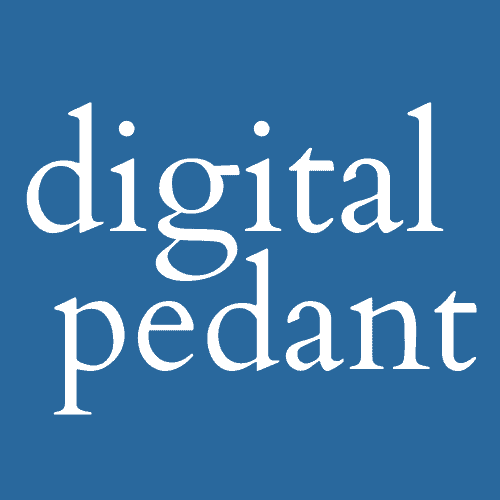
Editor’s note:
This RegEx trick will be able to find useful keywords for those sites which are already getting good traffic of at least 10k/month. If your site is new this trick won’t be super helpful but you can save this trick to use later.
Steps To Find Question Keywords With Search Console Regular Expression Query
1. Open Search Console, on the left-hand menu, click search results, the across the top hit the + sign

2. Then select query

3. Then click the dropdown and at the bottom, you’ll see the regex option

4. Then in the “Enter regular expression (regex)” box, enter the expression and click apply
^(who|what|where|when|why|how|was|did|do|is|are|aren't|won't|does|if)[" "]

5. This will be the result of applying this RegEx query. The total number of clicks got decreased from 151k to 2.34k.

6. And here you will find question keywords and topics to use

From here, you can export this data to excel, order by impressions descending and either filter for 0% CTR or position over 20/30/40 to get a list of keywords people are searching for and you are not ranking for.
There are many more queries you can try and another one of them can help you find keywords that are 8 or more words
([^” “]*\s){7,}?
You can learn more about the Search Console RegEx filter here.
This is a great feature and I have been thinking about writing a full post about this with all the details. Let’s hope that I get time to write a complete guide and till then you can use this RegEx query and have fun with Search Console. I hope this is helpful

